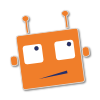15. Testing your plugins¶
Just as Errbot has tests that validates that it behaves correctly so should your plugin. Errbot is tested using Python’s py.test module and because we already provide some utilities for that we highly advise you to use py.test too.
We’re going to write a simple plugin named myplugin.py with a MyPlugin class. It’s tests will be stored in test_myplugin.py in the same directory.
15.1. Interacting with the bot¶
Lets go for an example, myplugin.py:
from errbot import BotPlugin, botcmd
class MyPlugin(BotPlugin):
@botcmd
def mycommand(self, message, args):
return "This is my awesome command"
And myplugin.plug:
[Core]
Name = MyPlugin
Module = myplugin
[Documentation]
Description = my plugin
This does absolutely nothing shocking, but how do you test it? We need to interact with the bot somehow, send it !mycommand and validate the reply. Fortunatly Errbot provides some help.
Our test, test_myplugin.py:
pytest_plugins = ["errbot.backends.test"]
extra_plugin_dir = '.'
def test_command(testbot):
testbot.push_message('!mycommand')
assert 'This is my awesome command' in testbot.pop_message()
Lets walk through this line for line. First of all, we specify our pytest fixture location test in the backends tests, to allow us to spin up a bot for testing purposes and interact with the message queue. To avoid specifying the module in every test module, you can simply place this line in your conftest.py.
Then we set extra_plugin_dir to ., the current directory so that the test bot will pick up on your plugin.
After that we define our first test_ method which simply sends a command to the bot using push_message() and then asserts that the response we expect, “This is my awesome command” is in the message we receive from the bot which we get by calling pop_message().
You can assert the response of a command using the method assertInCommand of the testbot. testbot.assertInCommand(‘!mycommand’, ‘This is my awesome command’) to achieve the equivalent of pushing message and asserting the response in the popped message.`
15.2. Helper methods¶
Often enough you’ll have methods in your plugins that do things for you that are not decorated with @botcmd since the user never calls out to these methods directly.
Such helper methods can be either instance methods, methods that take self as the first argument because they need access to data stored on the bot or class or static methods, decorated with either @classmethod or @staticmethod:
class MyPlugin(BotPlugin):
@botcmd
def mycommand(self, message, args):
return self.mycommand_helper()
@staticmethod
def mycommand_helper():
return "This is my awesome command"
The mycommand_helper method does not need any information stored on the bot whatsoever or any other bot state. It can function standalone but it makes sense organisation-wise to have it be a member of the MyPlugin class.
Such methods can be tested very easily, without needing a bot:
import myplugin
def test_mycommand_helper():
expected = "This is my awesome command"
result = myplugin.MyPlugin.mycommand_helper()
assert result == expected
Here we simply import myplugin and since it’s a @staticmethod we can directly access it through myplugin.MyPlugin.method().
Sometimes however a helper method needs information stored on the bot or manipulate some of that so you declare an instance method instead:
class MyPlugin(BotPlugin):
@botcmd
def mycommand(self, message, args):
return self.mycommand_helper()
def mycommand_helper(self):
return "This is my awesome command"
Now what? We can’t access the method directly anymore because we need an instance of the bot and the plugin and we can’t just send !mycommand_helper to the bot, it’s not a bot command (and if it were it would be !mycommand helper anyway).
What we need now is get access to the instance of our plugin itself. Fortunately for us, there’s a method that can help us do just that:
extra_plugin_dir = '.'
def test_mycommand_helper(testbot):
plugin = testbot._bot.plugin_manager.get_plugin_obj_by_name('MyPlugin')
expected = "This is my awesome command"
result = plugin.mycommand_helper()
assert result == expected
There we go, we first grab our plugin using a helper method on plugin_manager and then simply execute the method and compare the result with the expected result. You can also access @classmethod or @staticmethod methods this way, but you don’t have to.
Sometimes a helper method will be making HTTP or API requests which might not be possible to test directly. In that case, we need to mock that particular method and make it return the expected value without actually making the request.
URL = 'http://errbot.io'
class MyPlugin(BotPlugin):
@botcmd
def mycommand(self, message, args):
return self.mycommand_helper()
def mycommand_helper(self):
return (requests.get(URL).status_code)
What we need now is to somehow replace the method making the request with our mock object and inject_mocks method comes in handy.
Refer unittest.mock for more information about mock.
from unittest.mock import MagicMock
extra_plugin_dir = '.'
def test_mycommand_helper(testbot):
helper_mock = MagicMock(return_value='200')
mock_dict = {'mycommand_helper': helper_mock}
testbot.inject_mocks('MyPlugin', mock_dict)
testbot.push_message('!mycommand')
expected = '200'
result = testbot.pop_message()
assert result == expected
15.3. Pattern¶
It’s a good idea to split up your plugin in two types of methods, those that directly interact with the user and those that do extra stuff you need.
If you do this the @botcmd methods should only concern themselves with giving output back to the user and calling different other functions it needs in order to fulfill the user’s request.
Try to keep as many helper methods simple, there’s nothing wrong with having an extra helper or two to avoid having to nest fifteen if-statements. It becomes more legible, easier to maintain and easier to test.
If you can, try to make your helper methods @staticmethod decorated functions, it’s easier to test and you don’t need a full running bot for those tests.
15.4. All together now¶
myplugin.py:
from errbot import BotPlugin, botcmd
class MyPlugin(BotPlugin):
@botcmd
def mycommand(self, message, args):
return self.mycommand_helper()
@botcmd
def mycommand_another(self, message, args):
return self.mycommand_another_helper()
@staticmethod
def mycommand_helper():
return "This is my awesome command"
def mycommand_another_helper(self):
return "This is another awesome command"
myplugin.plug:
[Core]
Name = MyPlugin
Module = myplugin
[Documentation]
Description = my plugin
test_myplugin.py:
import myplugin
extra_plugin_dir = '.'
def test_mycommand(testbot):
testbot.push_message('!mycommand')
assert 'This is my awesome command' in testbot.pop_message()
def test_mycommand_another(testbot):
testbot.push_message('!mycommand another')
assert 'This is another awesome command' in testbot.pop_message()
def test_mycommand_helper():
expected = "This is my awesome command"
result = myplugin.MyPlugin.mycommand_helper()
assert result == expected
def test_mycommand_another_helper():
plugin = testbot._bot.plugin_manager.get_plugin_obj_by_name('MyPlugin')
expected = "This is another awesome command"
result = plugin.mycommand_another_helper()
assert result == expected
You can now simply run py.test to execute the tests.
15.5. PEP-8 and code coverage¶
If you feel like it you can also add syntax checkers like pep8 into the mix to validate your code behaves to certain stylistic best practices set out in PEP-8.
First, install the pep8 for py.test: pip install pytest-pep8.
Then, simply add –pep8 to the test invocation command: py.test –pep8.
You also want to know how well your tests cover you code.
To that end, install coverage: pip install coverage and then run your tests like this: coverage run --source myplugin -m py.test --pep8.
You can now have a look at coverage statistics through coverage report:
Name Stmts Miss Cover
-------------------------------
myplugin 49 0 100%
It’s also possible to generate an HTML report with coverage html and opening the resulting htmlcov/index.html.
15.6. Travis and Coveralls¶
Last but not least, you can run your tests on Travis-CI so when you update code or others submit pull requests the tests will automatically run confirming everything still works.
In order to do that you’ll need a .travis.yml similar to this:
language: python
python:
- 3.6
- 3.7
install:
- pip install -q errbot pytest pytest-pep8 --use-wheel
- pip install -q coverage coveralls --use-wheel
script:
- coverage run --source myplugin -m py.test --pep8
after_success:
- coveralls
notifications:
email: false
Most of it is self-explanatory, except for perhaps the after_success. The author of this plugin uses Coveralls.io to keep track of code coverage so after a successful build we call out to coveralls and upload the statistics. It’s for this reason that we pip install [..] coveralls [..] in the .travis.yml.
The -q flag causes pip to be a lot more quiet and –use-wheel will cause pip to use wheels if available, speeding up your builds if you happen to depend on something that builds a C-extension.
Both Travis-CI and Coveralls easily integrate with Github hosted code.