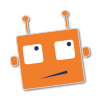Telegram backend configuration¶
This backend lets you connect to Telegram Messenger. To select this backend, set BACKEND = ‘Telegram’.
Extra Dependencies¶
You need to install this dependency before using Errbot with Telegram:
pip install python-telegram-bot
Account setup¶
You will first need to create a bot account on Telegram for errbot to use. You can do this by talking to @BotFather (see also: BotFather docs). Make sure you take note of the token you receive, you’ll need it later.
Once you have created a bot account on Telegram you may configure the account in errbot by setting up BOT_IDENTITY as follows:
BOT_IDENTITY = {
'token': '103419016:AAbcd1234...',
}
Bot admins¶
You can setup BOT_ADMINS to designate which users are bot admins, but on Telegram this is a little more difficult to do. In order to configure a user here you will have to obtain their user ID.
The easiest way to do this is to start the bot with no BOT_ADMINS defined. Then, have the user for which you want to obtain the user ID message the bot and send it the !whoami command.
This will print some info about the user, including the following: string representation is ‘123669037’. It is this number that needs to be filled in for BOT_ADMINS. For example: BOT_ADMINS = (123669037,)
Rooms¶
Telegram does not expose any room management to bots. As a group admin, you will have to add a bot to a groupchat at which point it will automatically join.
By default the bot will not receive any messages which makes interacting with it in a groupchat difficult.
To give the bot access to all messages in a groupchat, you can use the /setprivacy command when talking to @BotFather.
Note
Because Telegram does not support room management, you must set CHATROOM_PRESENCE = () otherwise you will see errors.
Slash commands¶
Telegram treats messages which start with a / differently, which is designed specifically for interacting with bots.
We therefor suggest setting BOT_PREFIX = ‘/’ to take advantage of this.